

EI Smart Pass
Digital Banking transactions are now easier than ever before.


Digital Banking transactions are now easier than ever before.
Smart Pass is a free of charge service
Secure and convenient way of authorising online banking transactions
Smart Pass gives you the options to authorise transactions using your Touch ID\Face ID. No SMS required
The registration process has now been simplified for your convenient. Please click here to view our how-to video or you can follow the 6 easy steps below:
1. Log in to our Mobile App and tap on Activate Smart Pass
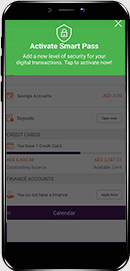
2. Answer secret questions

3. Enter the code received on your email
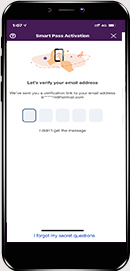
4. Enter the code received on your Mobile

5. Enter the 4-digit Smart Pass PIN of your choice

6. Smart Pass PIN activated successfully
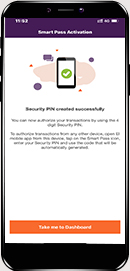
After completing the activation steps, you can authorize your Online and Mobile Banking transactions with Smart Pass in seconds, through an encrypted and highly secure mechanism.

Instead of entering the SMS Authentication Code, you will be asked to enter the Smart Pass PIN to authorize transactions. It’s that simple! If you are not registered to Smart Pass, you will continue to use SMS Authentication Codes.

If you are registered to Smart Pass, you will also be able to authorize transactions that started from the Online Banking Portal, without having to depend on SMS Authorization Codes. A notification is sent to your mobile device where Smart Pass is activated and after entering the Smart Pass PIN on the mobile device, the transaction is authorized.
You can authorize transactions through Smart Pass Token generation by following the steps below.
1. Tap on Smart Pass icon on the home screen

2. Enter your Smart Pass PIN

3. Get the token number generated

4. Input the token number generated in the box and confirm
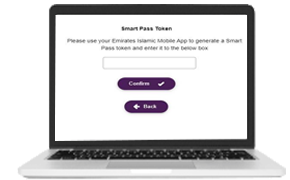

If you didn’t receive the notification, you have an option to generate a Smart Pass token by just entering your Smart Pass PIN on your mobile device, and then type it on the Online Banking screen.
Check out our products for all your banking needs
